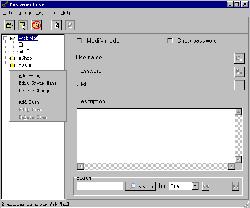EZ Password Secure 1.2
Free Trial Version
Publisher Description
EZ Password Secure is a powerful tool to help you manage all your passwords and usernames, as well as the URLs and descriptions, in different groups. Further more, EZ Password Secure can store all other personal information, e.g. bank accounts. Built-in Password Generator provides custom passwords. With the 1-Click function, you can paste the username&password to the clipboard, and also launch the associated web site.
Key features:
Encrypted database. The encrypted database can be accessed only with the entry password you set. Others have no possibility to access the encrypted database without the entry password.
One-Click fast launch. Launch an associated URL directly from EZ Password Secure.
One-Click fast copy&paste. The Copy Button beside the Login and Password provides a fast way to copy information to clipboard. And the right-click pop-up menu provides another way to copy/paste information to/from clipboard.
Customized groups. All your data items are separated into customized groups. The groups and their data items are displayed as a tree view on the main window.
Powerful searching. The search function enables you to find out the information by customized conditions.
Password Generator. The built-in password generator allow you to choose the composition and length to generate your unique custom password.
About EZ Password Secure
EZ Password Secure is a free trial software published in the Password Managers list of programs, part of Security & Privacy.
This Password Managers program is available in English. It was last updated on 27 March, 2024. EZ Password Secure is compatible with the following operating systems: Windows.
The company that develops EZ Password Secure is SmartTools Software. The latest version released by its developer is 1.2. This version was rated by 5 users of our site and has an average rating of 4.2.
The download we have available for EZ Password Secure has a file size of . Just click the green Download button above to start the downloading process. The program is listed on our website since 2004-08-08 and was downloaded 498 times. We have already checked if the download link is safe, however for your own protection we recommend that you scan the downloaded software with your antivirus. Your antivirus may detect the EZ Password Secure as malware if the download link is broken.
How to install EZ Password Secure on your Windows device:
- Click on the Download button on our website. This will start the download from the website of the developer.
- Once the EZ Password Secure is downloaded click on it to start the setup process (assuming you are on a desktop computer).
- When the installation is finished you should be able to see and run the program.